Mastering Avid’s Pro Audio and Music Production Application
Hal Leonard Books
http://www.halleonard.com
By Jon Chappell
Hal Leonard publishes a whole series of book-and-DVD packages called Power Tools, which provide instruction and tutorials for all the major music-based software applications. All the books share common elements; they’re hefty (about 300 pages), come with an accompanying DVD-ROM (containing projects, tutorials, QuickTime video lessons, and audio files), and are generously illustrated with images—photos, diagrams, tables, and screen shots. The Power Tools books are perfect complements to the manuals that come with the program, and often improve in certain areas, such as offering specific music-making projects, as well as unique tips and tricks from the author’s point of view. Plus, with more and more software documentation appearing as pdf files, having an actual book—and all the advantages that dead-tree media affords—is a welcome addition to your learning toolkit.
For this article, I reviewed Power Tools for Pro Tools 8, though there are editions for other DAWs such as Live 8, Cubase 5, Record, Digital Performer 6, and Logic Pro 9, as well as books for other pro-audio applications. The first remarkable thing is that these books are available so soon after the release of the upgrades. This shows the publisher is on top of new releases, even though it’s difficult to time the research, writing, editing, printing, and distribution of a book in coordination with the unpredictable (and often unannounced) release of a software upgrade. But there are no signs of haste here, either in the book’s depth of coverage or care. Power Tools for Pro Tools is thorough, comprehensive, and impeccably written.
A good tip for evaluating any “after-market manual” is to scan the table of contents. You can often do this on Amazon, but not (yet) for this book, so I’ve posted an excerpt in Figure 1. This is the best clue for how any book is organized, especially a technical one. In the case of the Power Tools series, the TOC acts as an outline. You can track the progression of the chapter simply by reading through the subheads, in this case intuitively named according to the featured functionality or musical task at hand. You get a good idea of not only the included topics, but the order and flow of how they’re covered.
Included with the book is a DVD-ROM that contains 16 Quick Time videos, whose lessons range in duration from 5 to 16 minutes and are stored in folders titled according to the chapters they belong to. The screen recordings are augmented by large, easy-to-read text-block overlays that appear whenever a key directive is issued or a new topic is introduced. I found that by dragging the playback head back and forth in pause mode I could quickly shuttle between text blocks. Though not quite as neat as using the track advance to go between indexed chapters in a DVD, it’s a pretty good way to scoot around inside a clip (see Figure 2).
Also on the DVD are sample projects, complete with supporting audio files. Opening these projects on my own system worked well, except in the one instance where the author had used non-Digi plug-ins, ones I didn’t have. (This is always an issue with transferring project files on different systems, even, apparently in tutorial applications.) To be more universal, I might have stuck with all Digi plug-ins. The other issue I had with the DVD is that it wasn’t as well integrated with the book as it could have been. The session files and QuickTime videos correspond to each other, but there are additional sessions on the DVD that have no mention in the text nor any video to correlate them with. The reader doesn’t know what to do with these extra sessions. And nowhere are the DVD videos or project files mentioned in the book. It would have been helpful to have the corresponding QuickTime video invoked at the appropriate place in the text. Still, it’s fairly simple to check the DVD to see if there’s a lesson for the chapter you’re working on.
Author Rick Silva’s tips sometimes come not where you’d expect them, but where you need them. For example, using Pro Tools’ color coding is a great way to organize your tracks by function or family, and would seem to come in the early chapters that outline the interface. But Silva puts this explanation in the chapter on virtual plug-ins, after you’ve racked up a bunch of virtual instruments (see Figure 3). This is fine, because it’s the first time in the book you’ve amassed enough tracks to make this feature germane to the process. If you want to look up color coding specifically, you can do it three ways: 1) in the table of contents; 2) in the index; and 3) on the DVD in the Chapter 6 folder.
One of my favorite touches regarding the book’s organization is that it ends every chapter with three recurring sections: 1) a Power Tips Summary (a numbered list of distilled points covered in the chapter); 2) a Keyboard Shortcut Summary (in table format); and 3) a Power Tools Tune-up (a fill-in-the-blank quiz). This is a great use of consistency, and I looked forward to taking the tests. You can try to take the quiz without first reading the chapter, of course, which is often a quick way to gauge how much you need to learn on the subject covered in that chapter!
The book’s tone is straightforward and it’s especially appreciated when the author offers his own trenchant insights on the various features. For example, many people don’t really understand the difference between Beat Detective and Elastic Audio, two tools that perform similar functions, yet are optimally applied in different situations. Following are two passages from Chapters 7 and 8, which define and describe these two features. First, the explanation of Beat Detective:
-> Beat Detective
The exercise below should be repeated until you understand what is actually going on. You must learn to be able to see and describe yourself how Beat Detective is working in Collection mode. Pay close attention each time you read and analyze each track individually, and notice how only new each triggers are added to the “collection bank.” Take it slow, be precise, and be patient. If you understand this method of transient-detection analysis, you will have a better understanding of how Elastic Audio uses Event and Warp markers. They are very similar in the detection area for transients.
-> Timing is everything
To get straight to the point, Beat Detective was designed for editing drums. It can do a few things very well, but let’s start with what it was designed to do. There is no doubt that using Collective Beat Detection is the way to go when you want to optimize the way beat triggers are collected, by gathering them with separate analysis and giving them different detection settings on each new track. This is the only way to analyze and create the triggers on one track, and then apply them to another track. This method yields the best results without having to edit or delete a bunch of false triggers that occur using normal detection mode. It takes more time, but the result is worth it. …
Compare the previous passage with the following one on Elastic Audio, excerpted from Chapter 8, “Elastic Is Fantastic”:
-> Elastic Audio
Elastic audio is a powerful new feature introduced in Pro Tools with version 7.4 that allows audio to be treated as if it were MIDI. It uses high-resolution transient-detection algorithms and real-time TCE algorithms to analyze all transients within the track. Their are four new algorithms used to detect different types of transients within a complex waveform. The various settings are designed to help analyze different instrument types. Sung notes, drum parts, chords played by guitar, and so on, are all different types of complex waveforms that are better analyzed by using different transient-detection algorithms. Once the analysis is complete, event markers are placed on the track and act as control points for warping the audio.
Elastic Audio allows you to automatically quantize audio to tighten up a performance with the click of a button. You can also realign a note manually to the grid or freely along the timeline using a modifier key before you drag it. Using tick-based tracks allows Elastic Audio tracks to automatically warp the audio to conform to the tempo of your session or change the entire session to a different tempo. There are two basic track types in Pro Tools: tick-based and sample-based. The difference between them is that a tick-based track can conform to the Conductor’s tempo, so if you change the tempo of the session, the Elastic Audio track changes to match the tempo. A sample-based track does not conform to tempo and will not move from its unique sample location, and the bars and beats will change around it. When you analyze a track, event markers based on the transients detected are placed on the track. Most of the time, you will not need to use the Analysis view, unless erroneous event markers were added or you need to add event markers for transients that weren’t detected. This is similar to how Beat Detective works.
Using Warp view allows you to dig in and manipulate the warp markers manually. You can fix timing issues on an individual event basis, because you have the ability to add and delete warp markers as needed. If you make big changes in tempo, the TCE function may add some strange audio anomalies that can be compensated for by using Elastic Audio plug-ins. Adjustable plug-in parameters, if any, can be manipulated from the Elastic Audio plug-ins window and cannot be automated.
This is about as straightforward a discussion of the basic functions of these two features as I’ve seen. Of course, the book takes you through each operation, offering tips and screen shots to help you along. And the video tour guides you through the operations in a hands-on, step-by-step fashion (see Figure 4).
In this way, the different media are used to their best effect: The book gives the background and analysis (as well as the author’s advice) along with thorough explanations of each step and feature along the way. The video takes you through the operation with mouse and keyboard moves, helping you become familiar with the operations on a tactile and visual level. The pacing of the videos is good; you definitely have to be on your toes to keep up, but this is preferable to having the pace too slow for experienced mouse wielders. I found that reading the text thoroughly first better prepared me for taking the video tour, although you can certainly view and follow along without reading anything beforehand. The text will provide deeper background for why you’re doing the things you’re doing.
View the original article here
Hal Leonard Books
http://www.halleonard.com
By Jon Chappell
Hal Leonard publishes a whole series of book-and-DVD packages called Power Tools, which provide instruction and tutorials for all the major music-based software applications. All the books share common elements; they’re hefty (about 300 pages), come with an accompanying DVD-ROM (containing projects, tutorials, QuickTime video lessons, and audio files), and are generously illustrated with images—photos, diagrams, tables, and screen shots. The Power Tools books are perfect complements to the manuals that come with the program, and often improve in certain areas, such as offering specific music-making projects, as well as unique tips and tricks from the author’s point of view. Plus, with more and more software documentation appearing as pdf files, having an actual book—and all the advantages that dead-tree media affords—is a welcome addition to your learning toolkit.
OVERVIEW
For this article, I reviewed Power Tools for Pro Tools 8, though there are editions for other DAWs such as Live 8, Cubase 5, Record, Digital Performer 6, and Logic Pro 9, as well as books for other pro-audio applications. The first remarkable thing is that these books are available so soon after the release of the upgrades. This shows the publisher is on top of new releases, even though it’s difficult to time the research, writing, editing, printing, and distribution of a book in coordination with the unpredictable (and often unannounced) release of a software upgrade. But there are no signs of haste here, either in the book’s depth of coverage or care. Power Tools for Pro Tools is thorough, comprehensive, and impeccably written.
A good tip for evaluating any “after-market manual” is to scan the table of contents. You can often do this on Amazon, but not (yet) for this book, so I’ve posted an excerpt in Figure 1. This is the best clue for how any book is organized, especially a technical one. In the case of the Power Tools series, the TOC acts as an outline. You can track the progression of the chapter simply by reading through the subheads, in this case intuitively named according to the featured functionality or musical task at hand. You get a good idea of not only the included topics, but the order and flow of how they’re covered.
Fig. 1. The table of contents to Power Tools for Pro Tools 8 reveals the topics presented and flow of the book. The Power Tools series covers the basics, but has valuable insights and recommendations for the power user (thus the series’ name). (Click images to enlarge.)
Included with the book is a DVD-ROM that contains 16 Quick Time videos, whose lessons range in duration from 5 to 16 minutes and are stored in folders titled according to the chapters they belong to. The screen recordings are augmented by large, easy-to-read text-block overlays that appear whenever a key directive is issued or a new topic is introduced. I found that by dragging the playback head back and forth in pause mode I could quickly shuttle between text blocks. Though not quite as neat as using the track advance to go between indexed chapters in a DVD, it’s a pretty good way to scoot around inside a clip (see Figure 2).
Fig. 2. The DVD contains videos and projects. In the videos, the screen recordings are augmented by a voice-over and text-block overlays that appear whenever a key directive is issued. This makes navigating through a clip faster and easier.
SIGHT READING
The book is organized into nine chapters. The first two contain good solid introductory material on all things audio and MIDI and DAW basics. Chapters 3 and 4 get you oriented to the interface and give you a tour of Pro Tools’ workings. I like this music-creation-based approach. Rather than explaining the menus function by function, the book puts you in real-world situations of recording and production, explaining the tools as necessary to complete the different tasks. The later chapters get into more specific applications. For example, Chapter 5, “Armed and Ready,” takes you through the recording process, step by step, for both audio and MIDI. Following that are dedicated chapters on virtual instruments, editing, Elastic Audio (Pro Tools’ proprietary time-stretching feature), and mixing and mastering (which includes automation).Author Rick Silva’s tips sometimes come not where you’d expect them, but where you need them. For example, using Pro Tools’ color coding is a great way to organize your tracks by function or family, and would seem to come in the early chapters that outline the interface. But Silva puts this explanation in the chapter on virtual plug-ins, after you’ve racked up a bunch of virtual instruments (see Figure 3). This is fine, because it’s the first time in the book you’ve amassed enough tracks to make this feature germane to the process. If you want to look up color coding specifically, you can do it three ways: 1) in the table of contents; 2) in the index; and 3) on the DVD in the Chapter 6 folder.
Fig. 3. The book puts the discussion of color-coding your tracks in Chapter 6, on virtual instruments, because it’s relevant to the production process at hand.
The book’s tone is straightforward and it’s especially appreciated when the author offers his own trenchant insights on the various features. For example, many people don’t really understand the difference between Beat Detective and Elastic Audio, two tools that perform similar functions, yet are optimally applied in different situations. Following are two passages from Chapters 7 and 8, which define and describe these two features. First, the explanation of Beat Detective:
-> Beat Detective
The exercise below should be repeated until you understand what is actually going on. You must learn to be able to see and describe yourself how Beat Detective is working in Collection mode. Pay close attention each time you read and analyze each track individually, and notice how only new each triggers are added to the “collection bank.” Take it slow, be precise, and be patient. If you understand this method of transient-detection analysis, you will have a better understanding of how Elastic Audio uses Event and Warp markers. They are very similar in the detection area for transients.
-> Timing is everything
To get straight to the point, Beat Detective was designed for editing drums. It can do a few things very well, but let’s start with what it was designed to do. There is no doubt that using Collective Beat Detection is the way to go when you want to optimize the way beat triggers are collected, by gathering them with separate analysis and giving them different detection settings on each new track. This is the only way to analyze and create the triggers on one track, and then apply them to another track. This method yields the best results without having to edit or delete a bunch of false triggers that occur using normal detection mode. It takes more time, but the result is worth it. …
Compare the previous passage with the following one on Elastic Audio, excerpted from Chapter 8, “Elastic Is Fantastic”:
-> Elastic Audio
Elastic audio is a powerful new feature introduced in Pro Tools with version 7.4 that allows audio to be treated as if it were MIDI. It uses high-resolution transient-detection algorithms and real-time TCE algorithms to analyze all transients within the track. Their are four new algorithms used to detect different types of transients within a complex waveform. The various settings are designed to help analyze different instrument types. Sung notes, drum parts, chords played by guitar, and so on, are all different types of complex waveforms that are better analyzed by using different transient-detection algorithms. Once the analysis is complete, event markers are placed on the track and act as control points for warping the audio.
Elastic Audio allows you to automatically quantize audio to tighten up a performance with the click of a button. You can also realign a note manually to the grid or freely along the timeline using a modifier key before you drag it. Using tick-based tracks allows Elastic Audio tracks to automatically warp the audio to conform to the tempo of your session or change the entire session to a different tempo. There are two basic track types in Pro Tools: tick-based and sample-based. The difference between them is that a tick-based track can conform to the Conductor’s tempo, so if you change the tempo of the session, the Elastic Audio track changes to match the tempo. A sample-based track does not conform to tempo and will not move from its unique sample location, and the bars and beats will change around it. When you analyze a track, event markers based on the transients detected are placed on the track. Most of the time, you will not need to use the Analysis view, unless erroneous event markers were added or you need to add event markers for transients that weren’t detected. This is similar to how Beat Detective works.
Using Warp view allows you to dig in and manipulate the warp markers manually. You can fix timing issues on an individual event basis, because you have the ability to add and delete warp markers as needed. If you make big changes in tempo, the TCE function may add some strange audio anomalies that can be compensated for by using Elastic Audio plug-ins. Adjustable plug-in parameters, if any, can be manipulated from the Elastic Audio plug-ins window and cannot be automated.
This is about as straightforward a discussion of the basic functions of these two features as I’ve seen. Of course, the book takes you through each operation, offering tips and screen shots to help you along. And the video tour guides you through the operations in a hands-on, step-by-step fashion (see Figure 4).
Fig. 4. The book devotes a whole chapter to Elastic Audio—Pro Tools’ proprietary time-stretching feature—and offers two videos with step-by-step guidance.
POWERING DOWN
Power Tools for Pro Tools 8 is a well-organized and thorough tutorial that highlights and describes the best and most important features in Pro Tools 8. The package could use better integration between the text and the DVD, but by themselves, each component is excellent and serves to enhance the other media counterparts. The end-of-chapter sections offer great diagnostics and take-away info, and are one of the book’s highlights. But the best aspect of the book is its comprehensiveness and its musician’s approach to experiencing and learning the myriad features in such a sophisticated and evolved programs as Pro Tools 8. The book makes it all digestible, manageable, and fun.
------------------------------------------------------------------------------------------------------------
Liked this? Then share this page and subscribe to get the top
stories of the week, plus the most popular reviews delivered straight to your
inbox.
And
don’t forget to give us your suggestions in the comments!
View the original article here
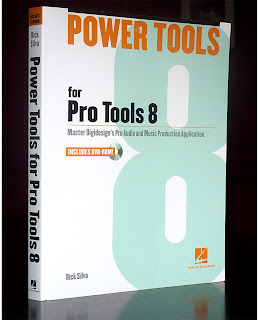




No comments:
Post a Comment